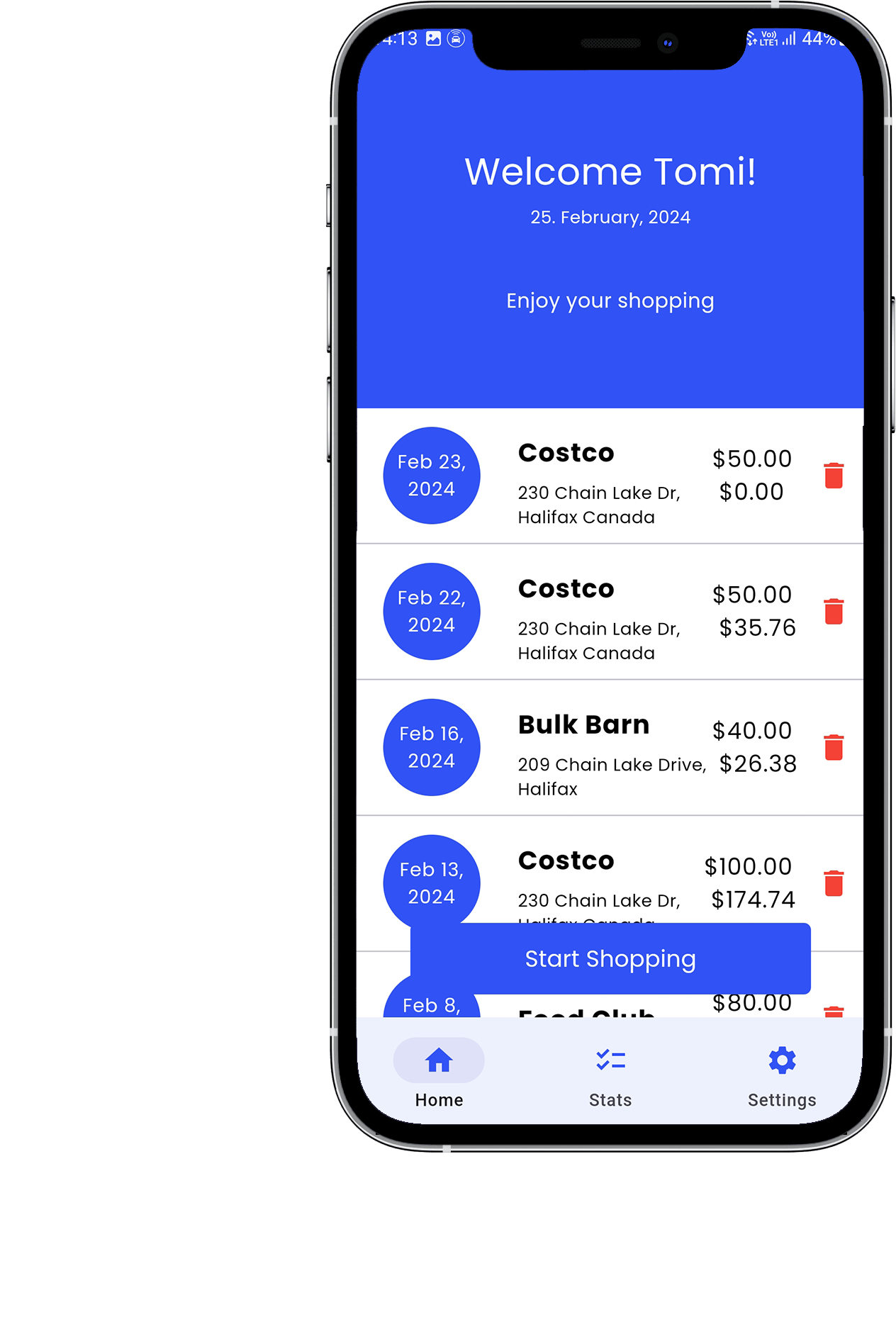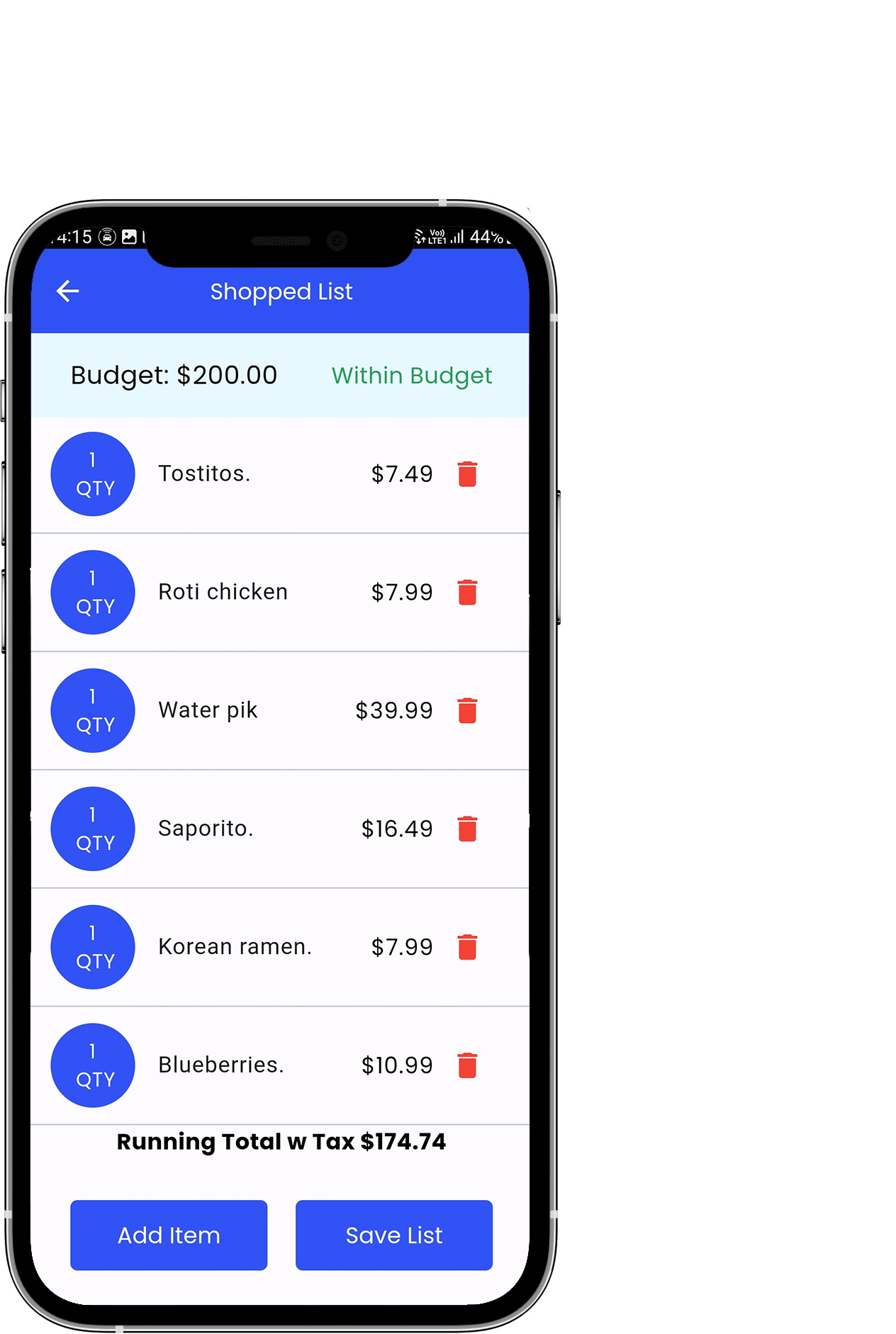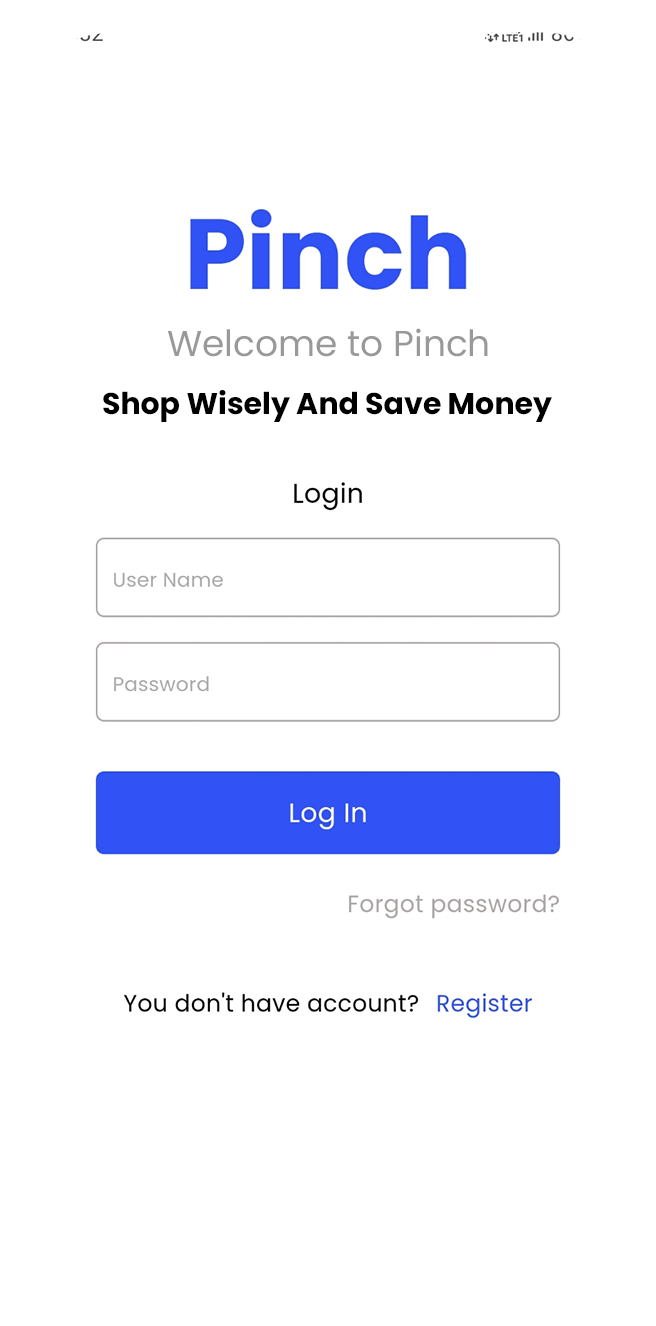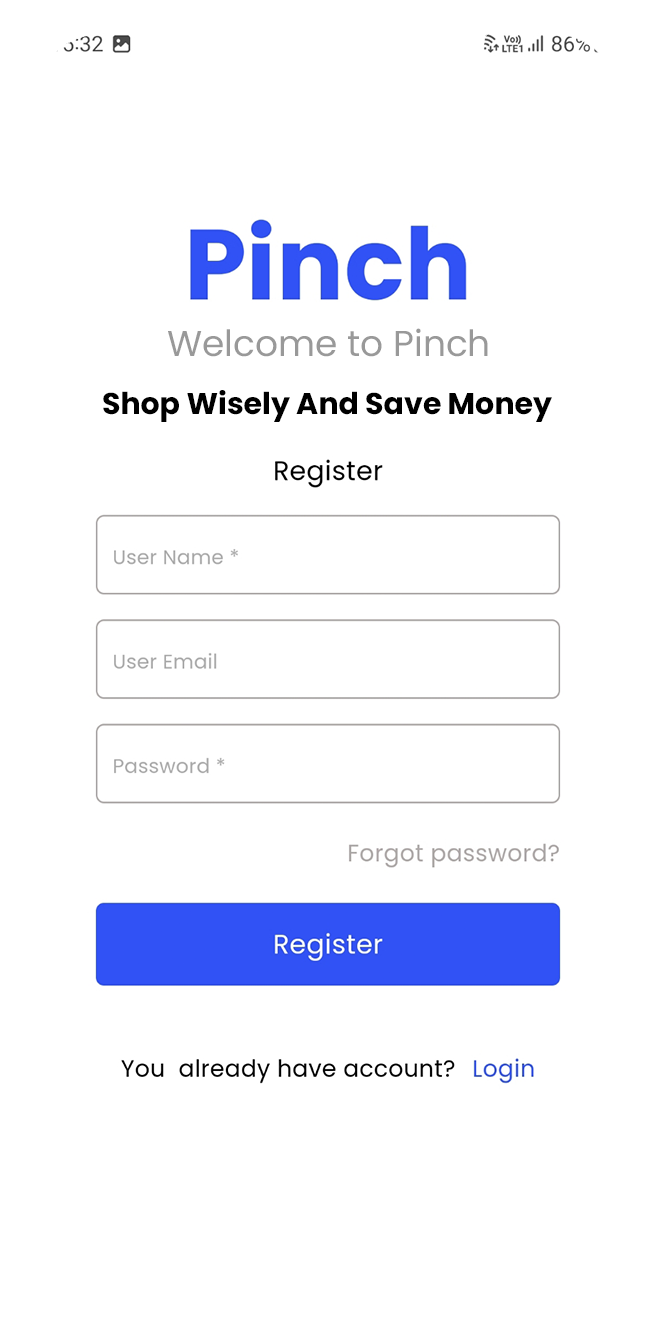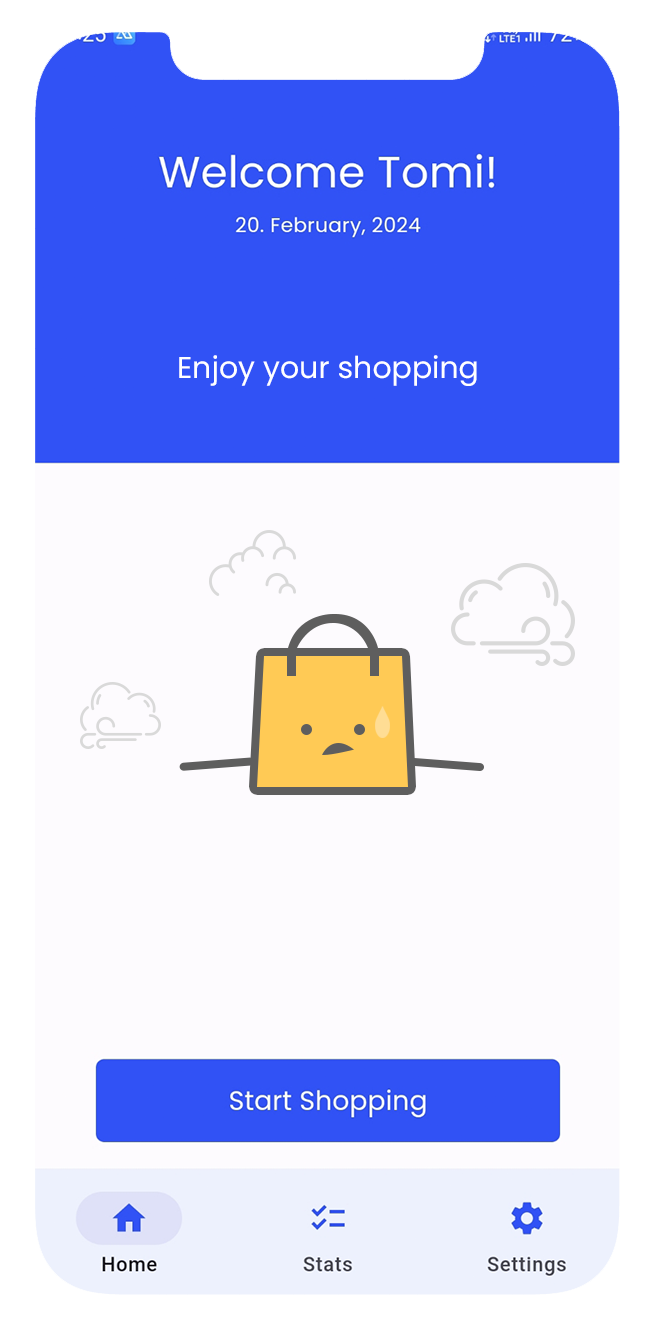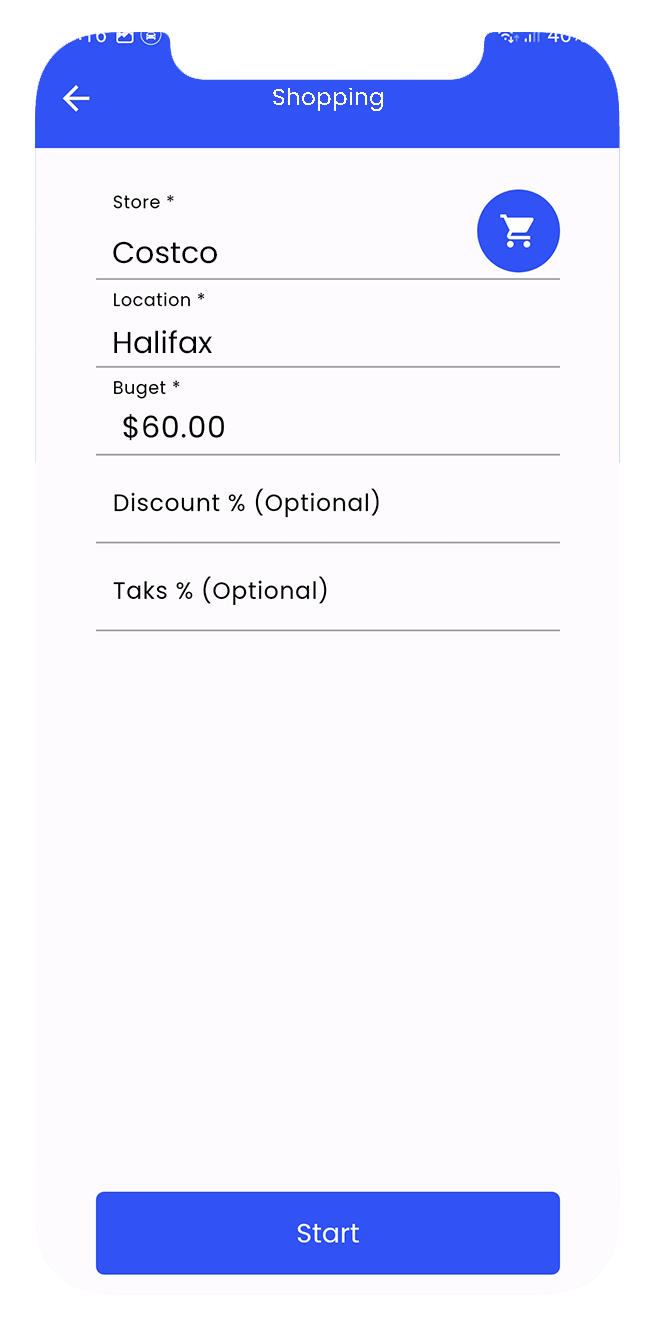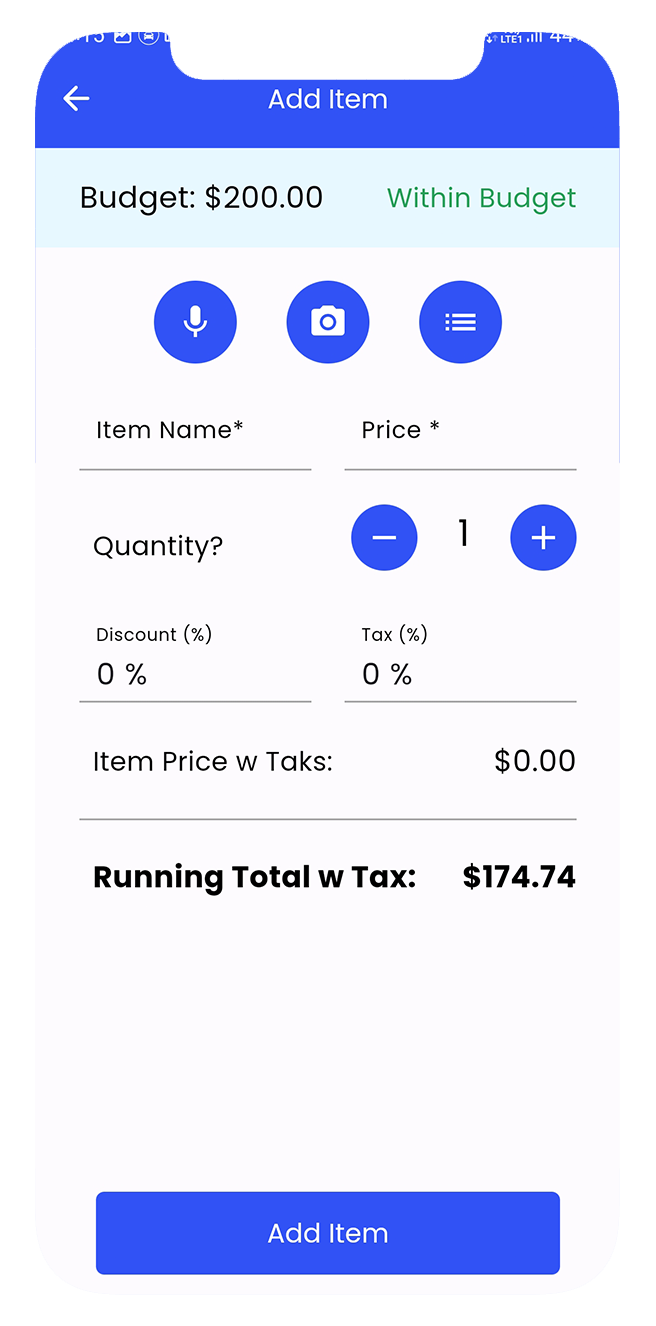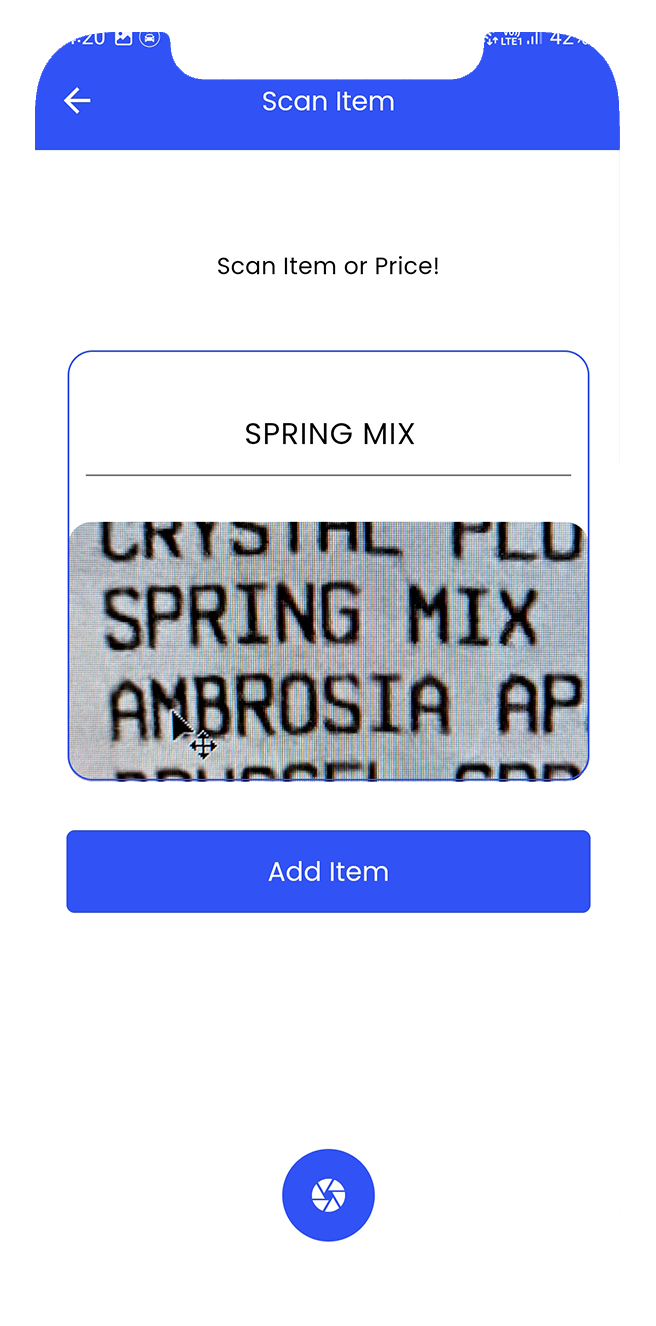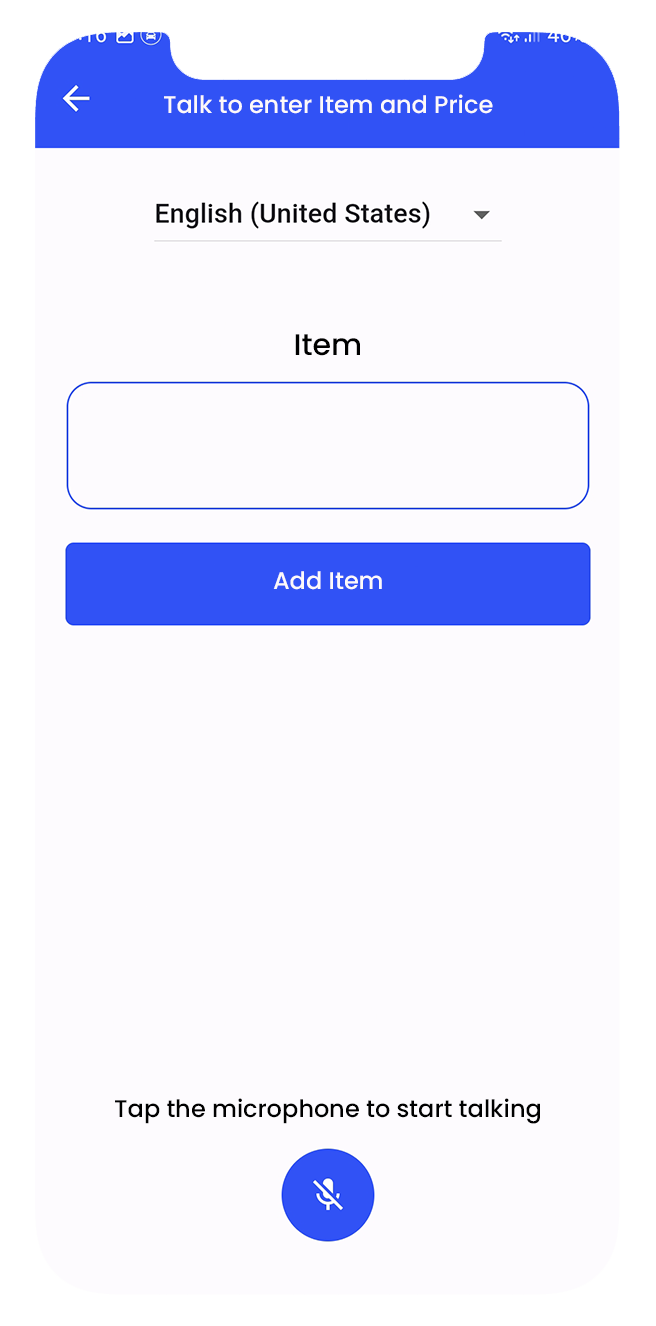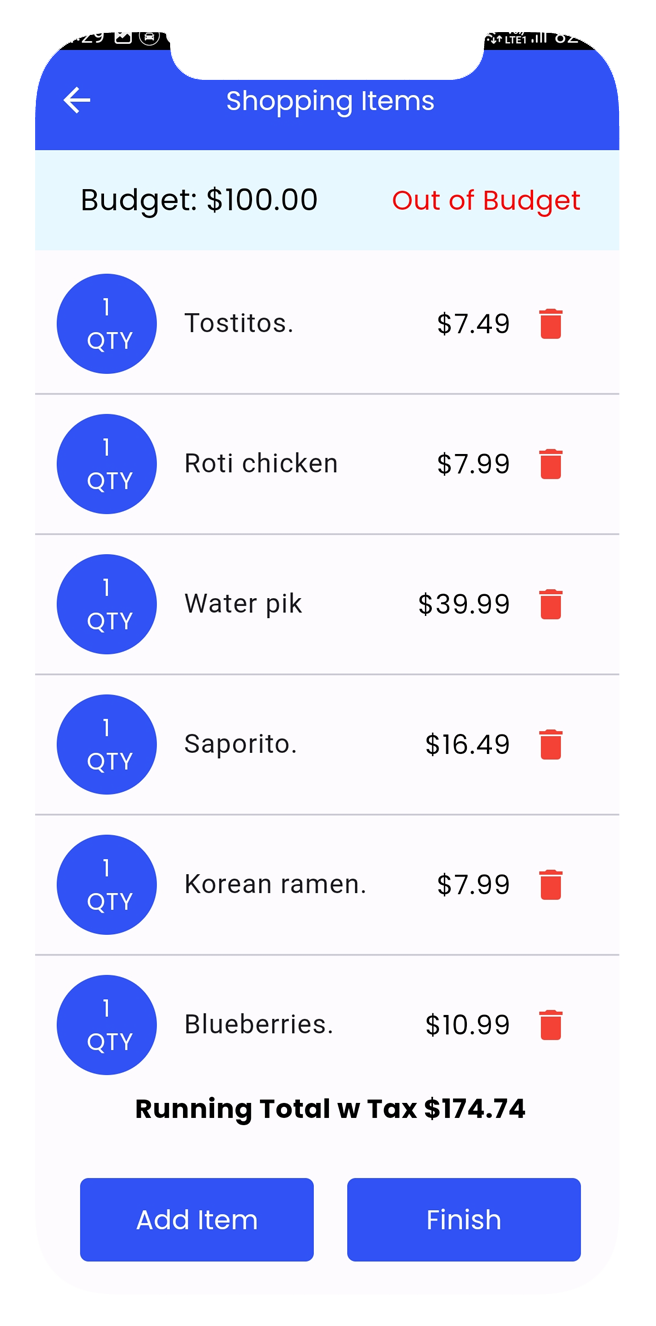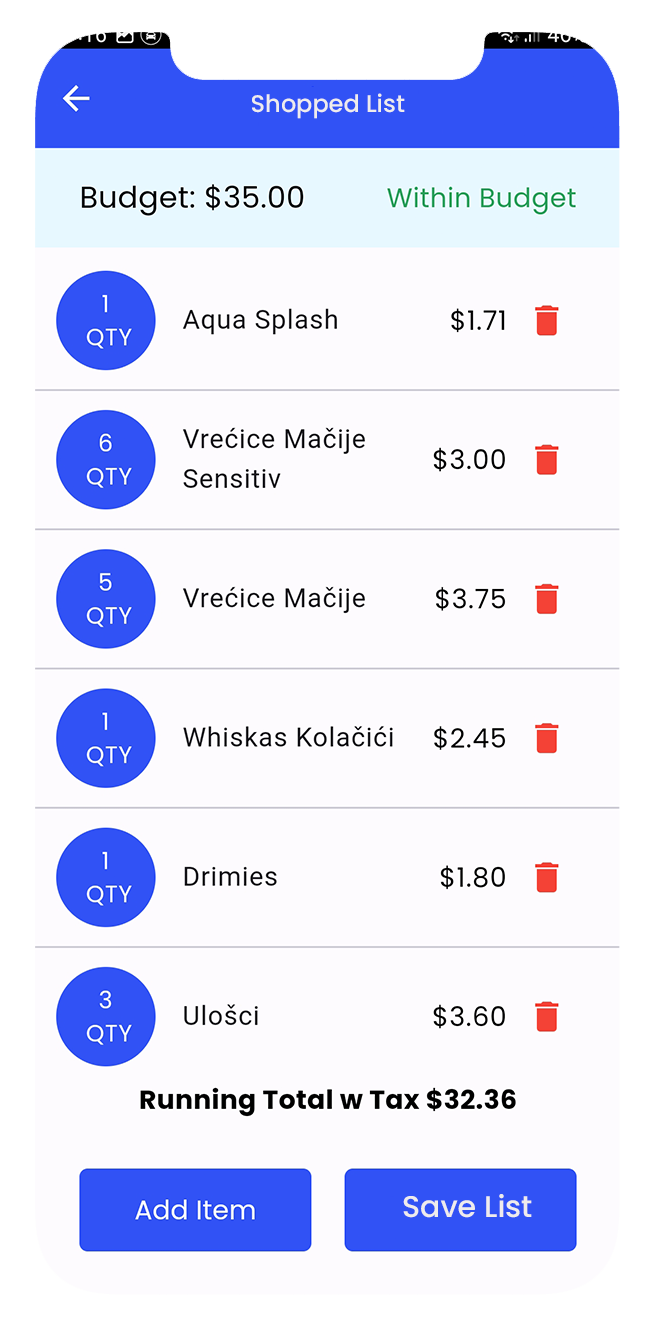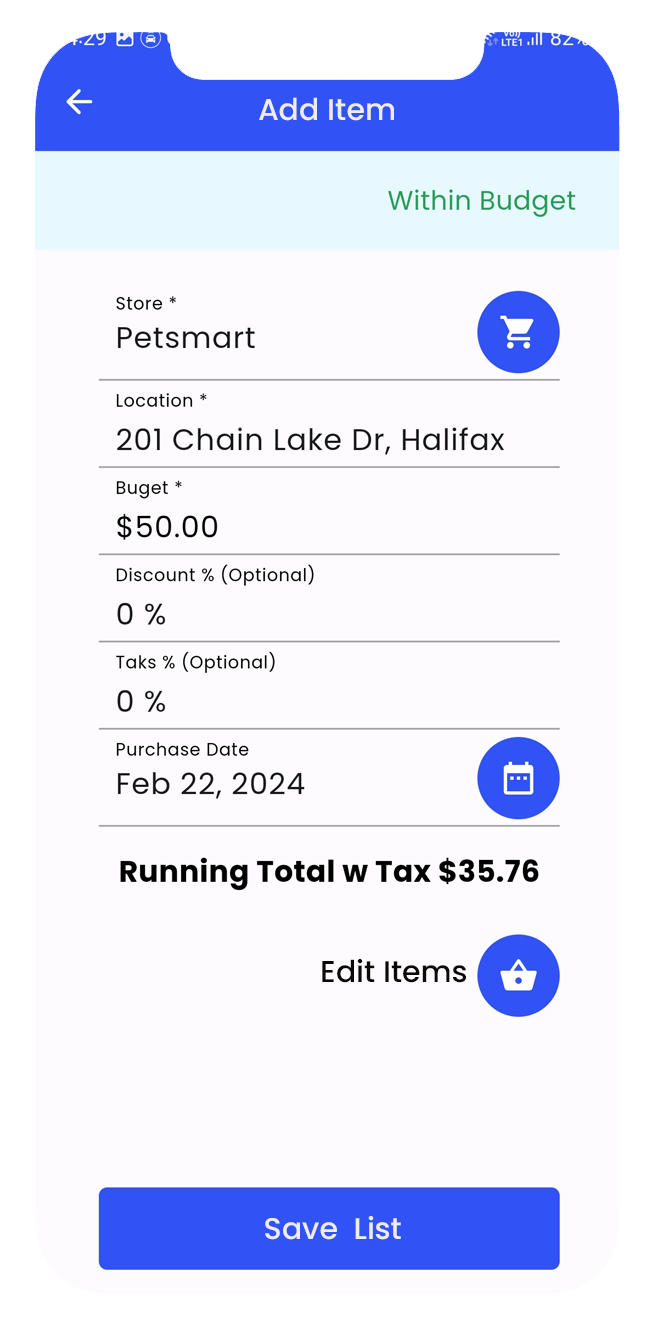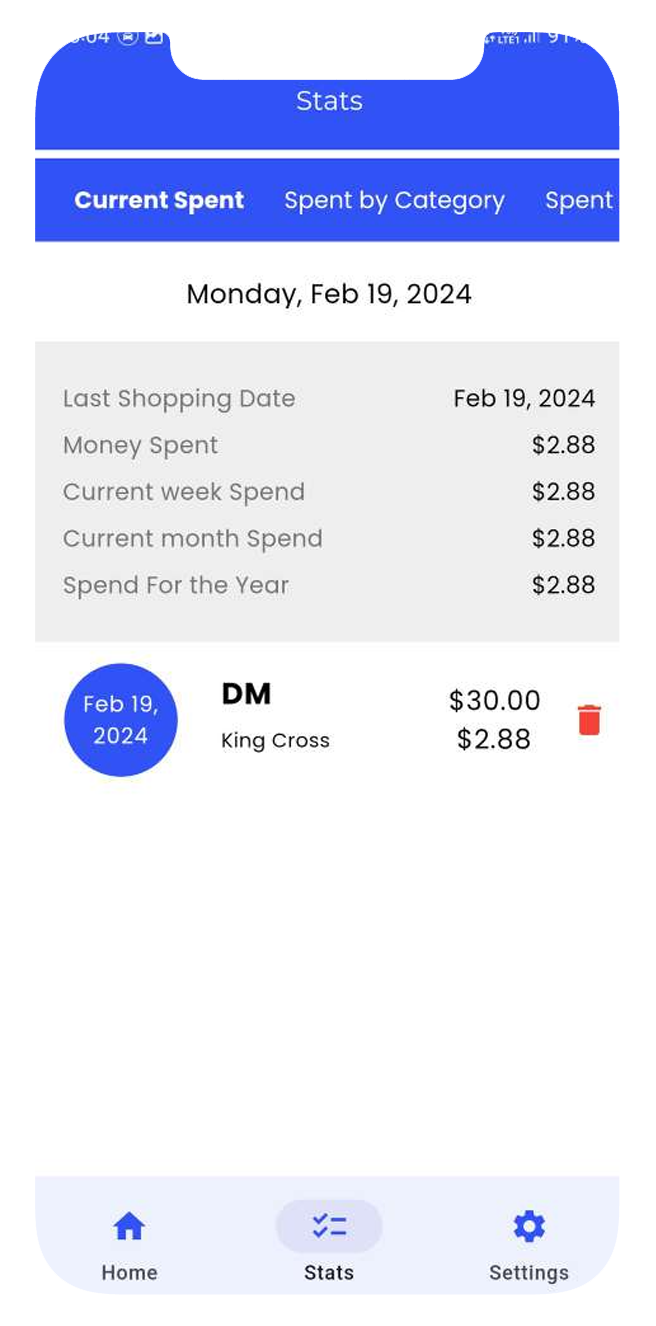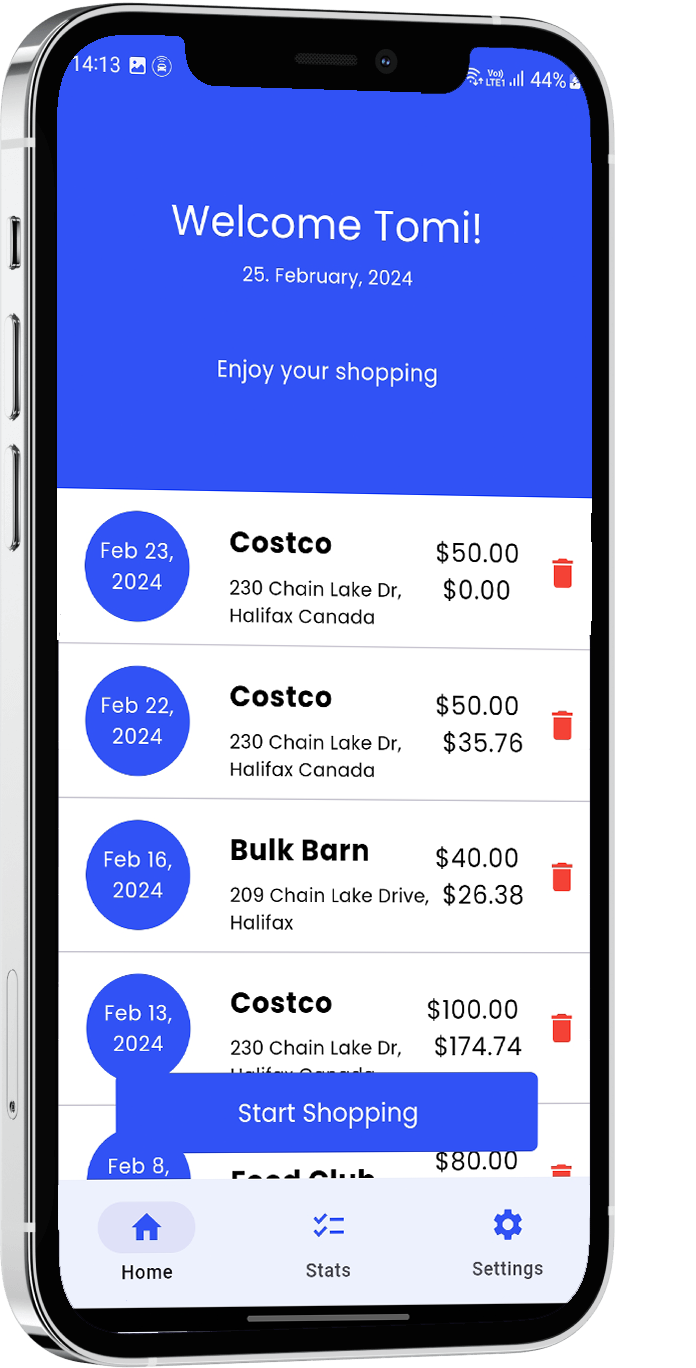
Pinch Features
Pinch was created to simplify the tedious task of managing a budget. Using AI and mobile technology, we automate many of the processes involved so you can effortlessly view your spending habits and stay on track. Pinch does not involve integration with your bank or credit card company. It is secure and safe.

Effortless Budgeting
Pinch takes the hassle out of budgeting. With minimal effort and using AI you can enter items you purchase and alert if buget is exceeded on a shopping trip. The items in the shopping list are categorized and saved.

Smart Expense Tracking
Say goodbye to manual receipt entry. Pinch's innovative receipt scanning feature allows you to effortlessly capture and digitize your receipts using your smartphone's camera. Our advanced OCR technology automatically extracts relevant information, making it quick and easy to categorize your expenses and stay organized.

Intuitive User Experience
We've designed Pinch with simplicity and user-friendliness in mind. Our clean and intuitive interface makes it easy to navigate and understand your financial data. Pinch is suitable for users of all levels - students, retirees, small business, and families.

Detailed Statistics
The detailed breakdown by category of where the money is spent each week, month, and year is available realtime.

Security & Privacy
We take your security and privacy seriously.There is no integration with banking or credit card companies and your banking/credit card information is secure.Your information is always secure and confidential.
How Does It Work?
On a shopping trip set up a budget and simply scan items or search through your previous shopping trip or use the voice interface. It will alert if budget exceeded.
Step 1. Login Screen
Login to shop wisely with Pinch.
Step 2. Registration Screen
Register with Pinch to shop wisely and save.
Step 3. Start Shopping
Click on Start Shopping to shop at your favourite store.
Step 4. Shopping
Set the budget and store name and start shopping. Pinch will alert if the shopping budget is either within budget or exceeds the budget. It is best to add Tax at the end of your shopping from your receipt.
Step 5. Add item
Add item by adding the item name and cost. You can also add items by scanning or voice.
Step 6. Add item using Scanning
To make it easier to scan, Pinch recognizes images. Click on Scan to Scan the item name first and click on “Add Item” to add to the list. And then Scan price to get the price of the item.
Step 7. Add Item using Talk
Click on the microphone and enter an item and price by talking.
Step 8. Shopping by exceeding budget
Shopping exceeding budget.
Step 9. Shopping within budget
Shopping within budget.
Step 10. Edit your shopped list
Edit your shopped list.
Step 11. Current running total of Spend
With Pinch you can view your spend by categories by the day, week, month, and year. This helps you to understand how you are spending money to budget better.
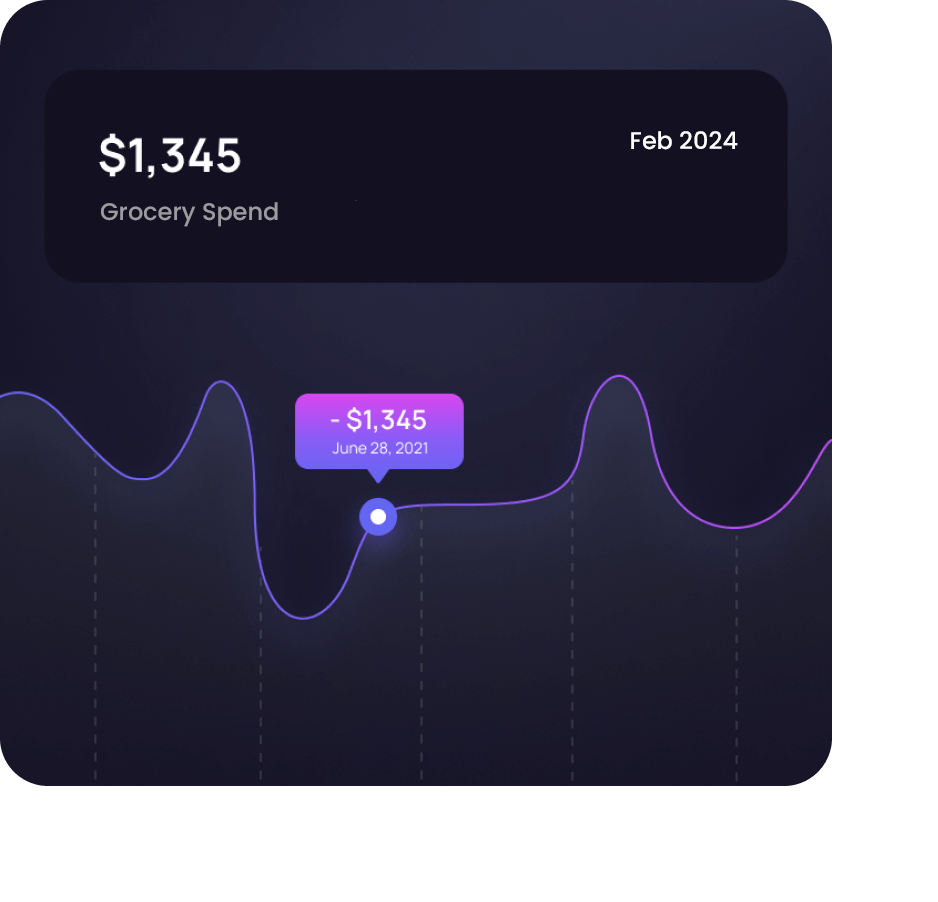
About Us
Pinch was created to simplify the tedious task of managing a budget. Using AI and mobile technology, we automate many of the processes involved so you can effortlessly view your spending habits and stay on track.
Pinch team is composed of engineers who have worked together on a variety of products for 8+ years. We deeply care about our users and their financial well being. Our desire to create Pinch comes from our own personal experiences managing our family budgets.
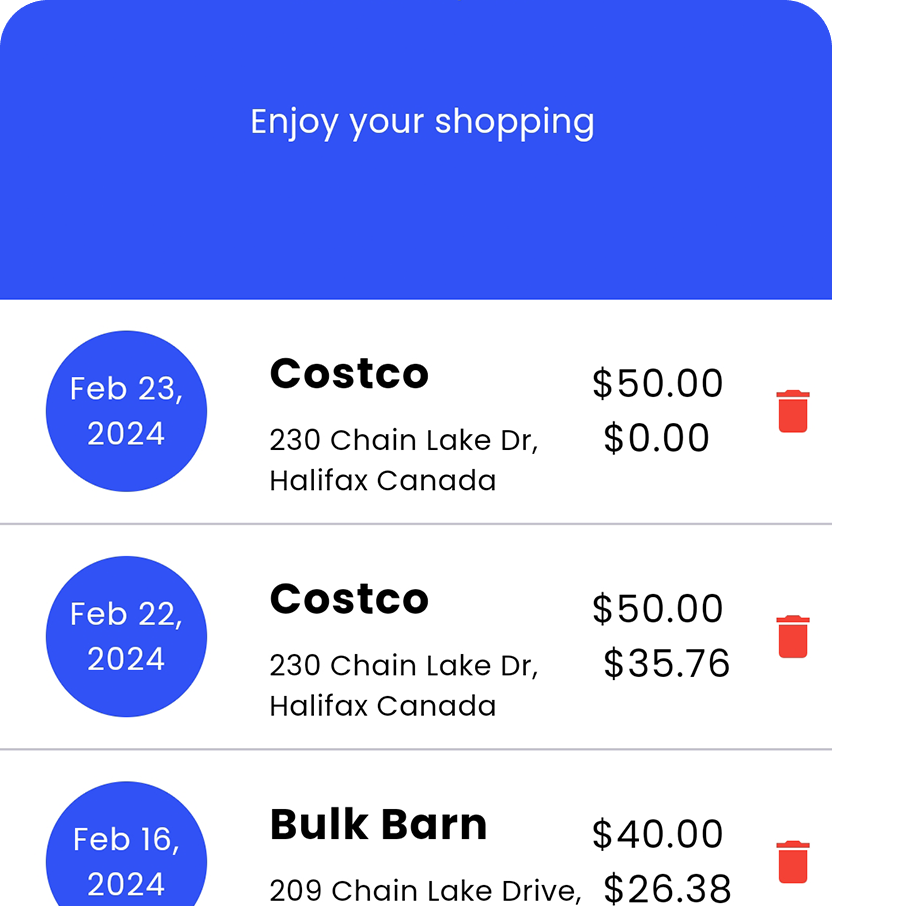
Download Pinch Today:
Ready to take control of your shopping budget? Download Pinch today and experience a new level of financial freedom. Available for iOS and Android, Pinch is your ultimate shopping companion, helping you shop smart, save money, and achieve your financial goals.
Start your journey to financial empowerment with Pinch – the app that puts you in control of your shopping and budget.
Clients are Loving Our App
Any questions?
Check out the FAQs
Still have unanswered questions and need to get in touch?
Still have questions?
Call usStill have questions?
Chat with usYes, all features in Pinch are free to use.
Pinch is available as a mobile app for iOS and Android devices.
The data resides on your mobile device. At a later date we will move the data to cloud to offer more features.
Pinch is currently available for use in all over the world.
You can manually enter cash transactions or expenses paid by other means in the Pinch. Just add the date, amount and category. You can also scan any receipt and we will capture the date, items, store, and totals.
No. At a later date we will prove this feature.
Please contact our support team at [email protected] and we'll be happy to assist you further or enter your question on the form provide on Contact Us page.
Please use the form provide on Contact Us page, and enter the feature desired. Be as detailed as possible.
We support only English in this release. In a later release we will support 20+ languages.